Page 4 of 5
Re: First Time CCC Install and Run
Posted: Sat Jan 23, 2021 2:58 pm
by Pauven
For v4.2, I've changed the default CCC Connection Timeout to 5 seconds. I guess 2 seconds was just too aggressive.
Re: First Time CCC Install and Run
Posted: Sat Jan 23, 2021 3:15 pm
by Pauven
Pauven wrote: ↑Sat Jan 23, 2021 10:56 am
EDIT: Sorry, forgot that you mentioned JRiver isn't opening in full-screen. I've noticed that for certain apps, they don't open full-screen at first, but if you toggle them to full-screen, afterwards they open full-screen. Does this work for you?
Teddyboy wrote: ↑Fri Jan 22, 2021 7:40 pm
JRiver still does not go full screen. Please take a look at that to make sure that the proper command is being sent to it to make it go full screen. That's not something that I can set in the settings page.
Actually, I believe this is configured in the JRiver settings:
https://wiki.jriver.com/index.php/Startup_Settings
From my recollection, other users here, like Jamie, had to configure JRiver to open fullscreen.
Also, I am setting the /Mode flag to Theater, which is what is desired according to other JRiver users like Manni. I can only set one Mode, Theater or Fullscreen, but not both. The last time I was involved in testing was for JRiver 26, I believe, and we also tested with 25. If you are on JRiver 27, or pre-25, it's possible that something is different.
Jamie/Manni, if you see this, please chime in.
Re: First Time CCC Install and Run
Posted: Sat Jan 23, 2021 3:32 pm
by Pauven
Pauven wrote: ↑Sat Jan 23, 2021 10:47 am
Teddyboy wrote: ↑Fri Jan 22, 2021 7:40 pm
The access violation dialog box is not technically a CMC error. It’s actually just complaining that it can’t find a movie to play. I wish that it wouldn't throw me out of the interface with a windows dialog box.
Can you tell me what was wrong about those filepaths? I'd like to recreate what occurred so I can come up with a good solution.
Looks like I was able to recreate it:
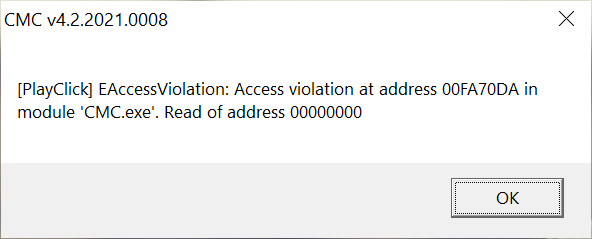
- image.png (13.29 KiB) Viewed 6679 times
I had to jump through some hoops to do it. When I tried to create an invalid path in My Movies, it stopped me. So I had to create a valid path on my server, export the new title with CCC, then shutdown My Moves General Service so it wouldn't make any corrections, and then delete the path on my server.
Which sorta explains why I'd never seen this before...
Re: First Time CCC Install and Run
Posted: Sat Jan 23, 2021 4:07 pm
by Jamie
Pauven wrote: ↑Sat Jan 23, 2021 3:15 pm
Actually, I believe this is configured in the JRiver settings:
https://wiki.jriver.com/index.php/Startup_Settings
From my recollection, other users here, like Jamie, had to configure JRiver to open fullscreen.
Also, I am setting the /Mode flag to Theater, which is what is desired according to other JRiver users like Manni. I can only set one Mode, Theater or Fullscreen, but not both. The last time I was involved in testing was for JRiver 26, I believe, and we also tested with 25. If you are on JRiver 27, or pre-25, it's possible that something is different.
Jamie/Manni, if you see this, please chime in.
You set the default display option under
View- Display View
close screen and Jriver will remember the setting. I am using media center 26. I did a google search and then saw that Paul had the answer in the post
Re: First Time CCC Install and Run
Posted: Sat Jan 23, 2021 5:14 pm
by Pauven
Thanks Jamie!!!
Re: First Time CCC Install and Run
Posted: Sat Jan 23, 2021 5:37 pm
by Pauven
I believe I've resolved the Access Violation error when the file path is bad. There will still be an error displayed, but it will be a managed error now, and will provide helpful guidance that varies based on a few factors. Here's one:
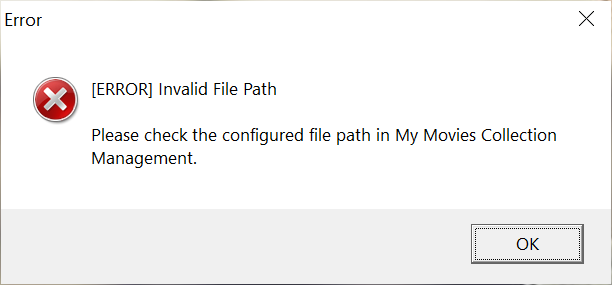
- image.png (19.91 KiB) Viewed 6671 times
This fix will be in v4.2.
Re: First Time CCC Install and Run
Posted: Sat Jan 23, 2021 5:48 pm
by Jamie
Here's another option

- Jriver settings.jpg (279.71 KiB) Viewed 6670 times
Re: First Time CCC Install and Run
Posted: Sat Jan 23, 2021 9:42 pm
by Teddyboy
Jamie wrote: ↑Sat Jan 23, 2021 4:07 pm
Pauven wrote: ↑Sat Jan 23, 2021 3:15 pm
Actually, I believe this is configured in the JRiver settings:
https://wiki.jriver.com/index.php/Startup_Settings
From my recollection, other users here, like Jamie, had to configure JRiver to open fullscreen.
Also, I am setting the /Mode flag to Theater, which is what is desired according to other JRiver users like Manni. I can only set one Mode, Theater or Fullscreen, but not both. The last time I was involved in testing was for JRiver 26, I believe, and we also tested with 25. If you are on JRiver 27, or pre-25, it's possible that something is different.
Jamie/Manni, if you see this, please chime in.
You set the default display option under
View- Display View
close screen and Jriver will remember the setting. I am using media center 26. I did a google search and then saw that Paul had the answer in the post
How odd. I did set that many moons ago. I didn't think of verifying it. I've been using MC25 for quite some time now. No clue why it would change back to standard view. It works now. Thanks Jamie for the reminder.

Re: First Time CCC Install and Run
Posted: Sat Jan 23, 2021 9:47 pm
by Teddyboy
Pauven wrote: ↑Sat Jan 23, 2021 5:37 pm
I believe I've resolved the Access Violation error when the file path is bad. There will still be an error displayed, but it will be a managed error now, and will provide helpful guidance that varies based on a few factors. Here's one:
image.png
This fix will be in v4.2.
That's it!
Sorry for the delay. I've been running around doing errands in the rain today.
For your reference, I've attached two debug log files one with a valid path, and one with a invalid path.
[RESOLVED] Re: First Time CCC Install and Run
Posted: Sat Jan 23, 2021 9:55 pm
by Teddyboy
Pauven wrote: ↑Sat Jan 23, 2021 10:56 am
Okay, just to recap and make sure I didn't miss anything.
The CCC export was super easy to setup and ran without issues.
The CMC connection to CCC was very problematic and a nightmare to troubleshoot, but ultimately resolved by increasing the CCC Connection Timeout from 2 to 5 seconds.
The Access Violations were caused by invalid media file paths coming from My Movies.
(I still want to recreate this, see previous post.)
The Close button not working was because Windows had restored the default remote configuration, and was easily fixed by updating the registry with CMC.
At this point, CMC + CCC v4.1 is working for you without issues?
EDIT: Sorry, forgot that you mentioned JRiver isn't opening in full-screen. I've noticed that for certain apps, they don't open full-screen at first, but if you toggle them to full-screen, afterwards they open full-screen. Does this work for you?
1.) CCC export was a breeze and I had no issues with that part.
2.) CMC to CCC connection was indeed problematic. Changing it to 5 seconds appears to have resolved the problem. It's been very reliable now. The default time out will be set to five seconds in 4.2.
3.) Access violations were caused by invalid media file paths. Correcting the paths in MyMovies collection management removes the access violation, and it's no longer a problem. The access violation that CMC throws will be corrected in 4.2.
4.) Close button is working when the registry was updated. It would be nice if once the buttons are configured CMC could check to see if they have reverted and change them back to keep things in working order when Windows has major updates.
5.) CMC+CCC v4.1 is working now.
6.) I have corrected Jrivers setting so that it opens in display view now. I don't know why it changed in the first place, but it works now.
Thanks for your help Paul.