Wow, you're challenging me to remember things I haven't thought about in over 5 years!...
robert5733 wrote: Wed Jun 12, 2024 9:20 pm
**NOTE 2: Binnerup does NOT include the My Movies API on My Movies server installs! In order to use CME to export metadata (highly recommended, detailed in section 3) below), you will need a My Movies for Windows 7, 8 or 10 desktop install, which has the My Movies API.
I barely remember writing this, and it's possible this info is now wrong. I believe here I was referring to the "My Movies for Windows - Home and Essentials" edition when I warned against using the My Movies server installs. I think Binnerup has changed their terminology slightly since I wrote this info, but if you look at their downloads page, the Home & Essentials edition only runs on a Windows Server install.
And in this context, the desktop install is the regular "My Movies for Windows - Windows 7, 8 or 10" edition.
Regardless, I believe that my guidance was flawed. In the beginning I was using a different API port # - on desktop installs the API is actually reachable on 2 different port #'s (it runs inside two different EXE's, each with a different port #), and I had wrongly chosen the port that only exists on desktop installs. At some point, working with a Home Essentials user, we figured all this out, I changed the port #, and now it works on ALL installs. But it's possible I'm misremembering the solution here, it's been too long...
If you download the Home Essentials version, it is completely missing the desktop client (that's why it's 22MB smaller), so you also have to download the regular Windows desktop version to install on another PC. And when you install the desktop, you can skip the server portion since that's already installed on your actual server.
Which brings us to your hypothesis:
robert5733 wrote: Wed Jun 12, 2024 9:20 pm
Since moving to Windows 10 and CCC with My Movies only on the master and not the client PC's, I only installed the "Client" version of My Movies on the Master. Perhaps that is why it is not spinning up the NAS.
I don't think you are remembering this correctly. A My Movies client will simply not work at all without a My Movies server to point to, or so I believe.
After all, the server install includes the database where all your data lives, the client doesn't. So, if you only had a client install, and no server install at all, then My Movies shouldn't work at all. Since it is working, that tells me that you correctly installed "Server and Client".
I blame the confusion here on Binnerup's terminology. The Home Essentials install is a streamlined install that only installs the My Movies server. The Windows install can optionally install server and client, or just the client.
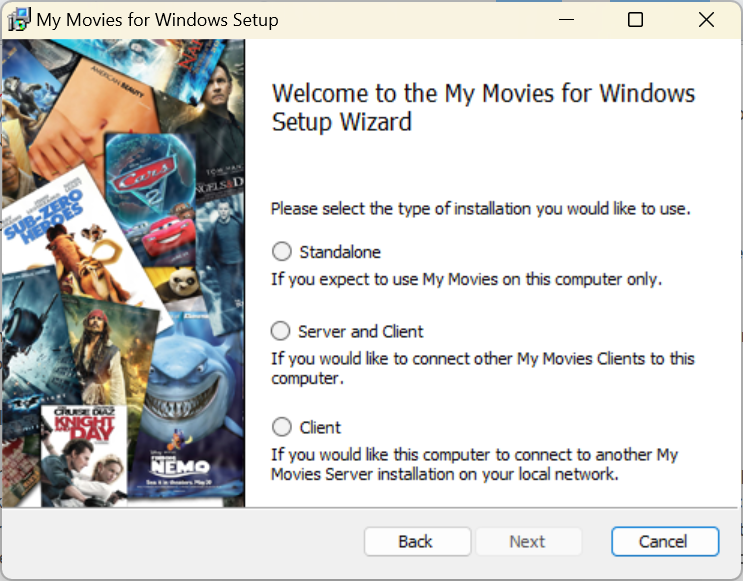
- image.png (401.2 KiB) Viewed 15609 times
The confusing bit is they call one of the options "Standalone". I believe what this does is it still installs the server components but skips opening up the ports for remote access from other PC's. Regardless, both Standalone and Server and Client are valid for single PC installs, and both can access a NAS as your media repository (in fact, that is Binnerup's preferred method, they don't like local or mapped drives).
So while I like your troubleshooting, I don't think you've deduced the real issue yet. I also used the Standalone install.
My guess is that it is some kind of permissions issue. Perhaps you're using a different account to access your NAS from My Movies, and perhaps it doesn't have enough priviledges to spin up the drives. I know that sounds weird just writing it, but it's the only thing I can fathom. My big complaint with My Movies is that it accesses and spins up my NAS drives when CCC pulls data via the API, and I hate this!!! I wish there was a way to stop it. Somehow your setup blocks this, but the side effect is the long timeouts that drag everything to a crawl, because My Movies is attempting to access it, but failing.
This also makes me wonder about when you add a new title. My Movies should be creating various XML and JPG files in your media folders. Is this actually working? After all, if it can't spin up your NAS, how could it possibly write the files?
Just trying to think of all possibilities here, as well - on my NAS (Unraid), I run a plugin called CacheDirs, that works to keep the entire directory listing in memory so that when I browse the server I can see the directory contents immediately and the drives don't spin up. It's pretty awesome. Perhaps something like that is affecting your NAS, maybe it is trying to provide directory info without spinning up the drives, but somehow this is failing, and in turn causing My Movies timeouts.
Keep in mind that as cool as that CacheDirs plugin is, it doesn't prevent My Movies from spinning up my NAS drives. I believe this is because My Movies is doing more than simply looking in your media folders, I believe it is also reading one or more files, hence the spin-up.