Page 7 of 8
Re: Limiting export to some shares
Posted: Sat Jun 01, 2019 7:33 pm
by Pauven
That tells me exactly where to look, thanks.
Re: Limiting export to some shares
Posted: Sun Jun 02, 2019 8:04 am
by Pauven
Manni, can you please post the mymovies.xml for a movie that you have a couple main titles mapped?
You mentioned that you can make a theatrical and extended release on the same disc, and you get prompted on playback to choose. I need to see how this looks when correctly mapped.
Re: Limiting export to some shares
Posted: Sun Jun 02, 2019 10:04 am
by Manni
Pauven wrote: ↑Sun Jun 02, 2019 8:04 am
Manni, can you please post the mymovies.xml for a movie that you have a couple main titles mapped?
You mentioned that you can make a theatrical and extended release on the same disc, and you get prompted on playback to choose. I need to see how this looks when correctly mapped.
Here you go. The lines you're after are towards the end, so start from the bottom

</Title>
<Title ContainsEpisode="False" MainMovie="False" DetectedMainMovie="True" SecondMainMovie="True" Number="177" MPLS="00001" Hours="02" Minutes="50" Seconds="56" Frames="00" FPS="00" TVSeason="" TVEpisode="">
<Title><![CDATA[]]></Title>
<Chapter ContainsEpisode="False" Number="1" Hours="02" Minutes="50" Seconds="56" Frames="00" FPS="00" TVSeason="" TVEpisode="">
<Title><![CDATA[]]></Title>
</Chapter>
<Chapter ContainsEpisode="False" Number="2" Hours="00" Minutes="00" Seconds="00" Frames="00" FPS="00" TVSeason="" TVEpisode="">
<Title><![CDATA[]]></Title>
</Chapter>
</Title>
<Title ContainsEpisode="False" MainMovie="True" DetectedMainMovie="False" SecondMainMovie="False" Number="178" MPLS="00004" Hours="02" Minutes="34" Seconds="58" Frames="00" FPS="00" TVSeason="" TVEpisode="">
<Title><![CDATA[]]></Title>
<Chapter ContainsEpisode="False" Number="1" Hours="02" Minutes="34" Seconds="58" Frames="00" FPS="00" TVSeason="" TVEpisode="">
<Title><![CDATA[]]></Title>
</Chapter>
<Chapter ContainsEpisode="False" Number="2" Hours="00" Minutes="00" Seconds="00" Frames="00" FPS="00" TVSeason="" TVEpisode="">
<Title><![CDATA[]]></Title>
</Chapter>
</Title>
Re: Limiting export to some shares
Posted: Sun Jun 02, 2019 10:11 am
by Manni
Just to show how you set it up:
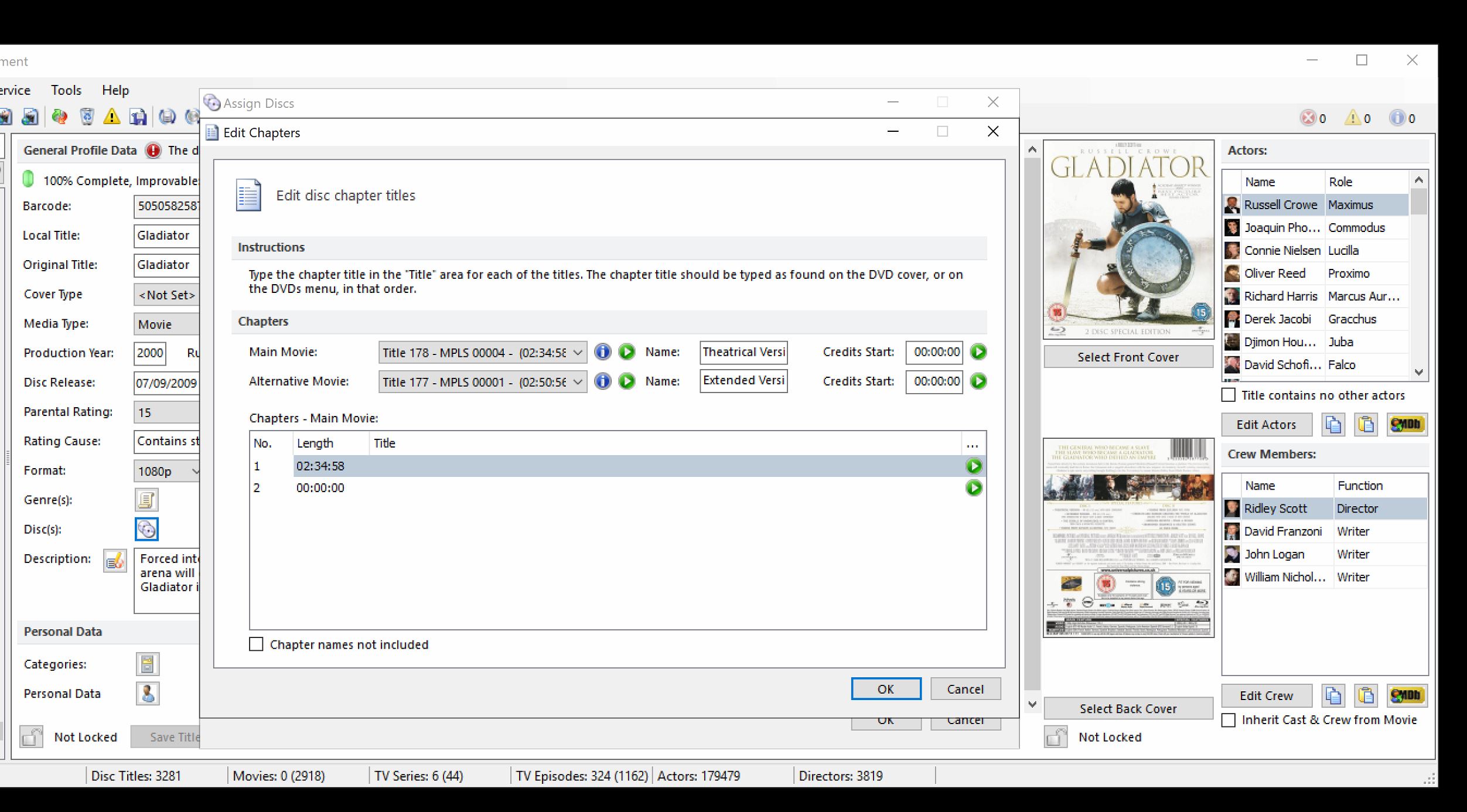
- Different version.JPG (386.31 KiB) Viewed 20467 times
and what it looks like when playing:
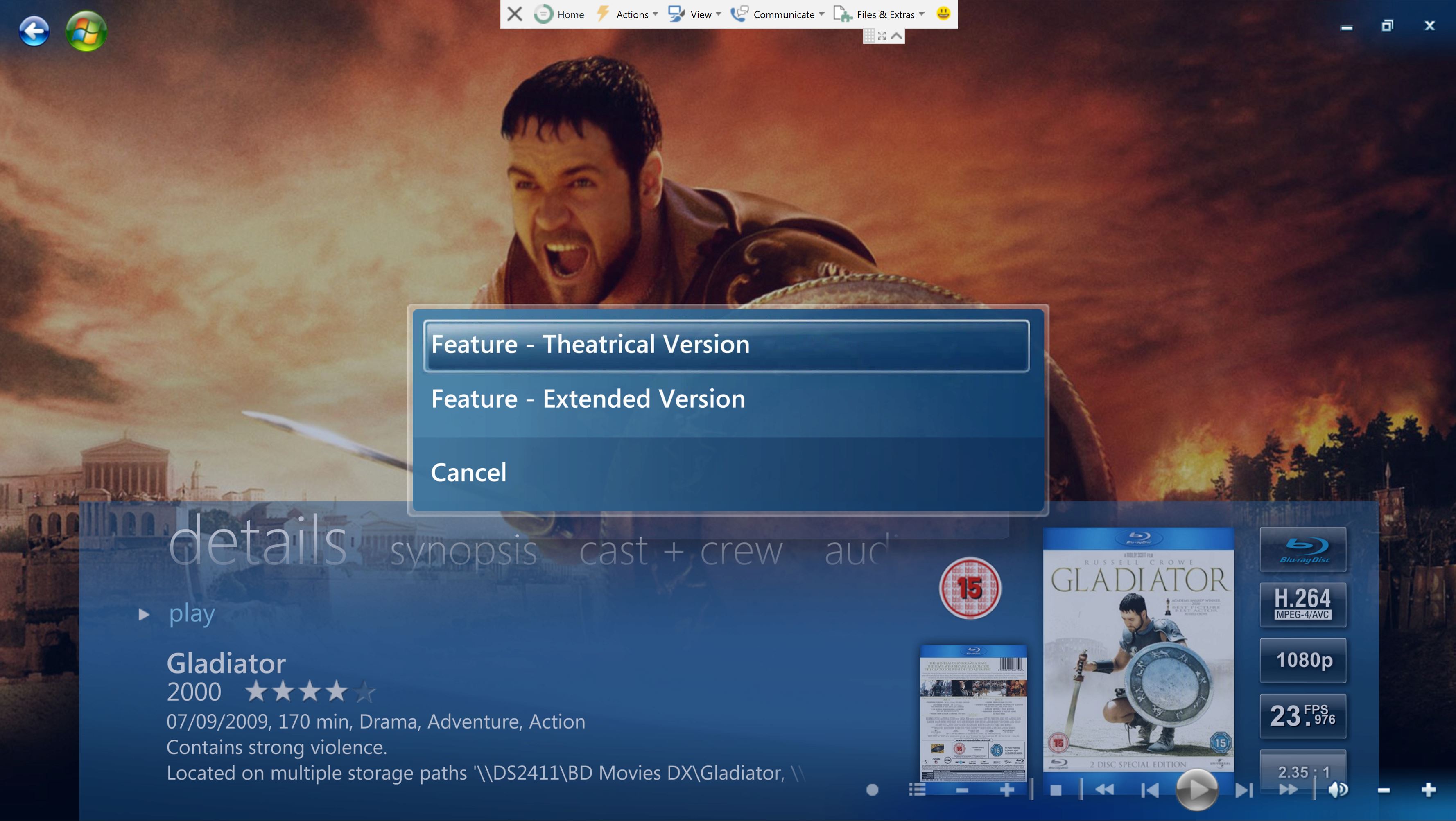
- When playing.JPG (521.57 KiB) Viewed 20467 times
Re: Limiting export to some shares
Posted: Sun Jun 02, 2019 10:31 am
by Pauven
That's exactly what I needed, thank you. I also found this gem in the xml file:
<Disc ChapterNamesNotIncluded="False" SecondMainMovieLabelSideB="" SecondMainMovieLabelSideA="Extended Version" MainMovieLabelSideB="" MainMovieLabelSideA="Theatrical Version" SecondCreditsStartSideB="0" SecondCreditsStartSideA="0" CreditsStartSideB="0" CreditsStartSideA="0" DigitalCopy="False" BonusDisc="False" HideSideB="False" HideSideA="False" TitleMode="False">
I'm currently skipping the export of Title/Chapter data for all non-TV Series, as the My Movies API is quite a bit slower to export this data. When I export it for TV Series, I then parse through it and only keep the good lines (the ones that actually define an episode, versus the hundreds of extra lines with no assignment data).
I can take a similar approach for the movie data, only keeping the good lines, which will keep the mmTitle.xml metadata files small, but the overall export speed will be slower than it is today. It's the right thing to do, just setting expectations. I will add this today, as I want CME v1.0 to be as close to correct as possible, so users don't have to do a mass refresh of all metadata on a future release.
I'll also have to add capability to CMC to read this data. Currently CMC ignores all the Title/Chapter data except for TV Series. This won't make it into v2.2, for which I plan to provide a release candidate today, so it will have to wait for a future version.
Re: Limiting export to some shares
Posted: Sun Jun 02, 2019 10:45 am
by Manni
Sounds good!

Re: Limiting export to some shares
Posted: Sun Jun 02, 2019 11:43 am
by Pauven
Manni wrote: ↑Sat Jun 01, 2019 6:33 pm
Pauven wrote: ↑Sat Jun 01, 2019 3:58 pm
Just wanted to let you know I took a look at this, and didn't see any obvious culprits.
If you're up for it, you can do some testing for me. Enable 'Performance Logging', then run a sync, and then send me the Performance Logs that were created. That just might capture where in the sync the delay is occurring.
Here is a performance log, which confirms that the delay is with the offline shares. The server powered off is TS809, each of the shares hangs for around 40 secs before giving up:
Performance Log Generated 01/06/2019 23:23:17 with CMC v2.2.2019.0013
-----------------------------------------------------------------------
Scanning All Monitored Folders to Build Directory List:
* Scanned 0001 Directories in 38.3013 seconds for path "\\TS809\BD Movies DL MO\"
* Scanned 0001 Directories in 40.5545 seconds for path "\\TS809\BD Movies DL\"
In my testing, each call to a new offline network server took 24 seconds to timeout, and the timeout was not configurable. (I finally got smart and simply made up some fake server names to test this).
So I've created a new function that tests if a network directory is accessible, and has a configurable timeout.
Without my new function, a couple calls to two offline shares were taking 48 seconds. But with my new function and a timeout of 1 second, those same two calls are taking just 2 seconds.
Tests to an online server share completed in under 0.01 seconds, so even a 1 second timeout seems very generous. Though I should probably make this higher just to be on the safe side.
5 seconds would still be below your longest shares which are taking 5 - 8 seconds to scan, and because this is a parallel process a 5 second timeout will add zero total time to your scan results.
This will be in the next release today.
Re: Limiting export to some shares
Posted: Sun Jun 02, 2019 12:02 pm
by Manni
Great thanks.
Some servers can take a while to wake up because they have a feature to switch the disks off (or even some of the boxes off) to save power. They can easily take up to 10 secs to wake up. I’ll try to find the optimal value through trial and error.
Re: Limiting export to some shares
Posted: Sun Jun 02, 2019 12:13 pm
by Pauven
Manni wrote: ↑Sun Jun 02, 2019 12:02 pm
Great thanks.
Some servers can take a while to wake up because they have a feature to switch the disks off (or even some of the boxes off) to save power. They can easily take up to 10 secs to wake up. I’ll try to find the optimal value through trial and error.
Good point.
For now, I went ahead and increased the timeout to 15 seconds. That's still significantly faster than the 40 second delay you were experiencing.
I also am only doing this test if the 'Keep Offline Titles' option is enabled. If that is disabled, then the previous logic that's been in use for 18 months is still used, just in case somehow this new logic breaks existing functionality for other users.
Re: Limiting export to some shares
Posted: Sun Jun 02, 2019 12:23 pm
by Manni
Sounds good!
