Page 1 of 1
[Fixed in v3.0] MyMovies Covers Don't display Properly
Posted: Tue Aug 27, 2019 12:05 pm
by Teddyboy
Hi Paul,
I no longer use the My Movies covers. I'm trying to keep things as simple as possible. I uninstalled MMCM from my HTPC, because I only use it on my workstation in my home office. Out of curiosity, I picked My Movies covers to switch back to them to see what CMC would do. Well I got some weird results. The first pic shows what happens when the My Movies covers don't exist. The second is a error when I purposefully try to bring up CMC with the My Movies covers picked. I'm eventually able to get into CMC an change it back to your covers and all is well. You might want to consider those that don't install MMCM on the htpc. Maybe you should have the software check to see if it's installed and if it isn't don't offer that cover choice. Could you see if you can reproduce it?
Thanks!
Re: MyMovies Covers Don't display Properly
Posted: Tue Aug 27, 2019 12:17 pm
by Pauven
Hi Efrain,
It took me a minute to realize you were talking about Cover Profiles, and not the cover artwork.
CMC settings only display the Cover Profiles available on your PC. If My Movies isn't installed, then the My Movies Cover Profile won't be shown, as you can see here (same goes for 3rd party Cover Profiles you can download and install from Binnerup's website):
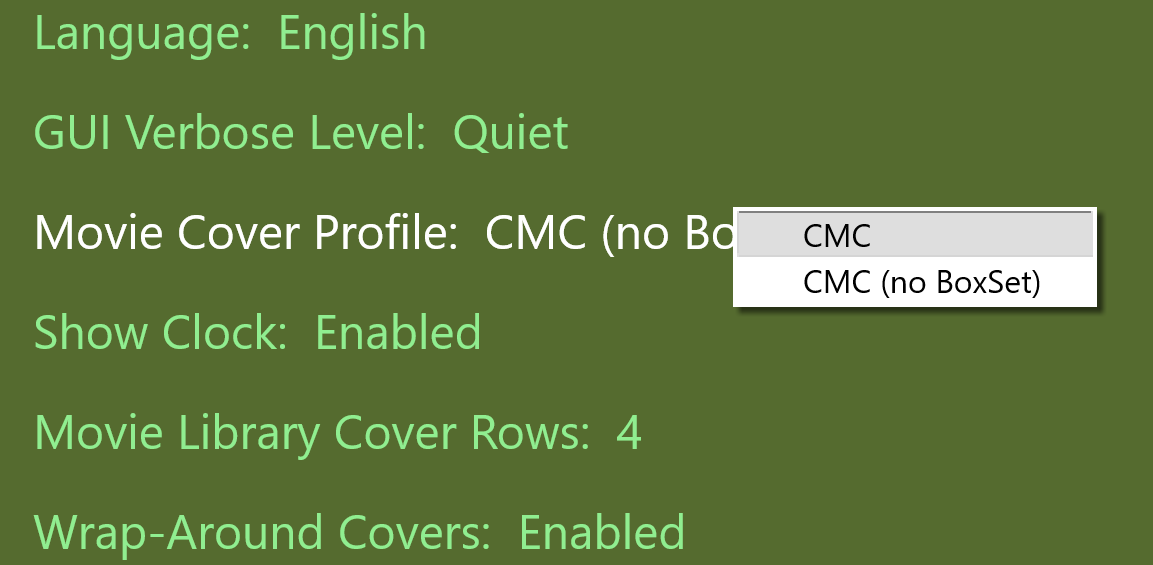
- image.png (54.34 KiB) Viewed 6002 times
The problem occurs when you have them installed, and selected in CMC, then you uninstall My Movies, the now unavailable Cover Profile is still selected in CMC. I believe that is what you experienced. I had this happen to me once too, and it took me a while to figure out what happened.
The list of available Cover Profiles should have removed the now uninstalled profiles. If it didn't, that might mean that My Movies wasn't fully exorcised from your PC. The list of available Cover Profiles is created each time CMC is started, so make sure you restart CMC after removing My Movies to make sure that it correctly updated the list of available profiles.
I do have it on my way-too-long to-do list to improve CMC's behavior when something like this occurs. Having CMC automatically revert to a CMC profile if the currently selected profile goes missing would have likely prevented the behavior you witnessed.
Re: MyMovies Covers Don't display Properly
Posted: Tue Aug 27, 2019 1:16 pm
by Teddyboy
Yep movie cover profiles is what I was referring too. Brian’s software doesn’t do a complete uninstall the folders still remain in program files folder. I looked inside the folder where the combover profiles used to reside in and they where not there. I’ve restarted cmc several times and it’s still there. Does CMC just look to see if the install folder exits and if it does it assumes that the covers are there? I’ll delete the folders when I get home from work and restart cmc to see if that clears it up.
Re: MyMovies Covers Don't display Properly
Posted: Tue Aug 27, 2019 6:43 pm
by Pauven
I had to double-check the code to be sure: yes it is just checking for the existence of the "C:\Program Files (x86)\Binnerup Consult\My Movies for Windows\Images\" directory.
I can make that smarter.
Re: [Broken in v2.2] MyMovies Covers Don't display Properly
Posted: Tue Aug 27, 2019 7:08 pm
by Teddyboy
Great Paul. Every little thing caught and improved just makes it better.
Re: [Fixed in v3.0] MyMovies Covers Don't display Properly
Posted: Mon Oct 28, 2019 1:49 pm
by Pauven
This has been fixed in CMC v3.0.