Decorum for the Forum:
Privacy Policy: Click Here to Review (updated September 30, 2020)
- Be nice. If you want to be mean, try Reddit.
- No Piracy. If you want to be a thief, there are dark places on the internet dedicated to that.
- No Cracking. Discussions on AnyDVD, DeUHD, DVDFab, UHDKeys and similar tools are not permitted here.
- No Spamming. If you want to make a buck, work smarter... somewhere else.
- No Adult Content. Half the internet is dedicated to adult content. This half isn't.
Privacy Policy: Click Here to Review (updated September 30, 2020)
[CLOSED] Disc names in MM Browser
[CLOSED] Disc names in MM Browser
Hi Paul,
A suggestion for MM Browser:
In the case of titles inclusing several discs (typically main movie and bonus), My Movies disc interface allows to name each disc, and point each of the disc to their respective file or folder.
In MM Browser though, in such case, the disc selection will display the folder name of each disc, rather than the disc names themselves as edited in My Movies. I think MM BRowser should use the disc name defined in My Movies rather than the folder name.
Thoughts?
Thanks... and keep on the great work
A suggestion for MM Browser:
In the case of titles inclusing several discs (typically main movie and bonus), My Movies disc interface allows to name each disc, and point each of the disc to their respective file or folder.
In MM Browser though, in such case, the disc selection will display the folder name of each disc, rather than the disc names themselves as edited in My Movies. I think MM BRowser should use the disc name defined in My Movies rather than the folder name.
Thoughts?
Thanks... and keep on the great work
Re: Disc names in MM Browser
Hey Gilles2,
MM Browser does display the disc names, but this feature doesn't work if you use different file paths for MM Browser than you use for My Movies.
Some examples.
Good, will show disc names:
MyM - D:\Movies\
MMB - D:\Movies\
Also good, will show disc names:
MyM - \\NAS\Movies\
MMB - \\NAS\Movies\
Bad, will show file names instead of disc names:
MyM - D:\Movies\
MMB - \\NAS\Movies\
Also bad, will show file names instead of disc names:
MyM - \\NAS\Movies\
MMB - D:\Movies
Here's the reason why the file paths have to be the same. Whatever file path you use in My Movies (for example, "\\NAS\Movies\"), get's written inside the mymovies.xml files (i.e. "\\NAS\Movies\Elf\Elf.iso") along with the Disc Name (i.e. Blu-ray Disc 1).
Then, in MM Browser, as each and every mymovies.xml file is read and processed, that path ("\\NAS\Movies\Elf\Elf.iso") is compared the the actual file path that MM Browser found the playable media.
But if you used a different file path in MM Browser (for example, "D:\Movies\"), then the file path that MM Browser finds will not match: "D:\Movies\Elf\Elf.iso" does not match "\\NAS\Movies\Elf\Elf.iso".
Since they don't match, the disc name is not linked to "D:\Movies\Elf\Elf.iso", so instead of displaying "Blu-ray Disc 1", MM Browser defaults to displaying the file name "Elf.iso".
At some point in the future, I want to add some logic to handle this mismatch, but for now you need to make sure that the MM Browser file path is the same one used in My Movies.
Does that help?
Paul
MM Browser does display the disc names, but this feature doesn't work if you use different file paths for MM Browser than you use for My Movies.
Some examples.
Good, will show disc names:
MyM - D:\Movies\
MMB - D:\Movies\
Also good, will show disc names:
MyM - \\NAS\Movies\
MMB - \\NAS\Movies\
Bad, will show file names instead of disc names:
MyM - D:\Movies\
MMB - \\NAS\Movies\
Also bad, will show file names instead of disc names:
MyM - \\NAS\Movies\
MMB - D:\Movies
Here's the reason why the file paths have to be the same. Whatever file path you use in My Movies (for example, "\\NAS\Movies\"), get's written inside the mymovies.xml files (i.e. "\\NAS\Movies\Elf\Elf.iso") along with the Disc Name (i.e. Blu-ray Disc 1).
Then, in MM Browser, as each and every mymovies.xml file is read and processed, that path ("\\NAS\Movies\Elf\Elf.iso") is compared the the actual file path that MM Browser found the playable media.
But if you used a different file path in MM Browser (for example, "D:\Movies\"), then the file path that MM Browser finds will not match: "D:\Movies\Elf\Elf.iso" does not match "\\NAS\Movies\Elf\Elf.iso".
Since they don't match, the disc name is not linked to "D:\Movies\Elf\Elf.iso", so instead of displaying "Blu-ray Disc 1", MM Browser defaults to displaying the file name "Elf.iso".
At some point in the future, I want to add some logic to handle this mismatch, but for now you need to make sure that the MM Browser file path is the same one used in My Movies.
Does that help?
Paul
President, Chameleon Consulting LLC
Author, Chameleon MediaCenter
Author, Chameleon MediaCenter
Re: Disc names in MM Browser
Hi Paul,
My point is not related to a different file path in MyMovies and in MMBrowser.
On title with multiple disks, in MyMovies, one can name each disc with a friendly name (see image below, with "The Movie" as first disc name)
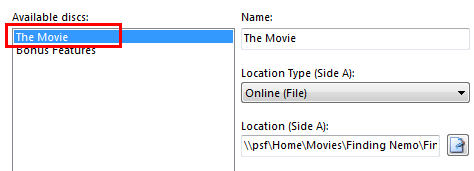
Each disc is then directed to its folder "Location".
In MM Browser though, is such case, the choice for which disc to play will not display "The Movie" or "Bonus Features", but "Location" or File Name in the case of an ISO.
Gilles
My point is not related to a different file path in MyMovies and in MMBrowser.
On title with multiple disks, in MyMovies, one can name each disc with a friendly name (see image below, with "The Movie" as first disc name)
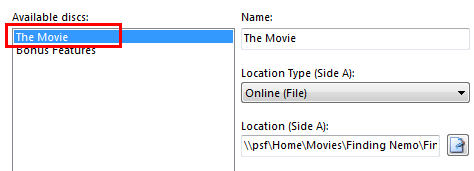
Each disc is then directed to its folder "Location".
In MM Browser though, is such case, the choice for which disc to play will not display "The Movie" or "Bonus Features", but "Location" or File Name in the case of an ISO.
Gilles
Re: Disc names in MM Browser
Hi Gilles,
We are talking about the same thing. This already works in MM Browser, see:
The reason this is not working for you is explained in my previous post: you must use the same file paths My Movies and for MM Browser.
In your screenshot, I can see the 'Location' is '\\psf\Home\Movies\'. This must be the same value you enter into MM Browser for folder scanning.
If they do not match, you will not see the disc names, but will instead see the file names.
Paul
We are talking about the same thing. This already works in MM Browser, see:
The reason this is not working for you is explained in my previous post: you must use the same file paths My Movies and for MM Browser.
In your screenshot, I can see the 'Location' is '\\psf\Home\Movies\'. This must be the same value you enter into MM Browser for folder scanning.
If they do not match, you will not see the disc names, but will instead see the file names.
Paul
President, Chameleon Consulting LLC
Author, Chameleon MediaCenter
Author, Chameleon MediaCenter
Re: Disc names in MM Browser
Just so that everyone knows. Paul is correct. The mymovies "pretty" Disk names show up okay as long as the file path that's in MMBrowser is also the exact file path that Mymovies' display. Can you send a log file from MMBrowser and a screenshot of the path in Mymovies. Your mymovies movie files should be using the exact same file path structure that you are pointing MMBrowser at. Sorry for the poor grammer here.
If you want to have different file paths then you will need to live with the filenames as displayed in mybrowser or edit the mymovies.xml and movie.xml files in the folders your movies reside.
Also, do you have mymovies.xml and movie.xml files in the same folder as your movie titles??
Jamie
If you want to have different file paths then you will need to live with the filenames as displayed in mybrowser or edit the mymovies.xml and movie.xml files in the folders your movies reside.
Also, do you have mymovies.xml and movie.xml files in the same folder as your movie titles??
Jamie
Re: Disc names in MM Browser
Thanks for the input.
I digged a little bit deeper into this, and here is what I found:
- Fisrt I can confirm that all my disks are only on place on my Server, and the path in MM Browser is exactly the same as this location
- For standard DVD with 2 discs, MM Browser is correctly picking up the MyMovies "pretty" name
- In cases where the disk is one DVD and one Blu-ray, which are ripped as follow (example with Harry Potter and the philosopher stone:
----- Harry Poter and the philisopher stone
|- Harry Potter and the philisopher stone (DVD)
|- Harry Potter and the philisopher stone (BD)
With DVD folder rip in the DVD folder and the ISO file for the Blu-ray in the BD folder, then MM Browser correctly displays the "pretty" name for the DVD, but displays the full file name for BD iso file.
On another disk where I have one BD and one 3D BD, each of them in a separate folder, MM Browser also displays the file name instead of the "pretty" name.
The issue therefore seems to be limited to ISO files.
Gilles
I digged a little bit deeper into this, and here is what I found:
- Fisrt I can confirm that all my disks are only on place on my Server, and the path in MM Browser is exactly the same as this location
- For standard DVD with 2 discs, MM Browser is correctly picking up the MyMovies "pretty" name
- In cases where the disk is one DVD and one Blu-ray, which are ripped as follow (example with Harry Potter and the philosopher stone:
----- Harry Poter and the philisopher stone
|- Harry Potter and the philisopher stone (DVD)
|- Harry Potter and the philisopher stone (BD)
With DVD folder rip in the DVD folder and the ISO file for the Blu-ray in the BD folder, then MM Browser correctly displays the "pretty" name for the DVD, but displays the full file name for BD iso file.
On another disk where I have one BD and one 3D BD, each of them in a separate folder, MM Browser also displays the file name instead of the "pretty" name.
The issue therefore seems to be limited to ISO files.
Gilles
Re: Disc names in MM Browser
In My Movies Collection Management, on the Edit Discs window where you have the disc names listed, have you actually assigned the disc location to each disc? I think this is the step you are missing.
For example, for your Harry Potter Blu-ray ISO disc, you have to highlight that disc, and then set both the Disc Location Type and the Location.
If you do not do this, then the data does not get written to the mymovies.xml file, and MM Browser never sees it.
If you only have one disc per folder, you can use Online Folder as the Location Type. If you have multiple discs per folder, you MUST use Online File as the Location Type for ISO's, then set the Location to the ISO file.
Paul
For example, for your Harry Potter Blu-ray ISO disc, you have to highlight that disc, and then set both the Disc Location Type and the Location.
If you do not do this, then the data does not get written to the mymovies.xml file, and MM Browser never sees it.
If you only have one disc per folder, you can use Online Folder as the Location Type. If you have multiple discs per folder, you MUST use Online File as the Location Type for ISO's, then set the Location to the ISO file.
Paul
President, Chameleon Consulting LLC
Author, Chameleon MediaCenter
Author, Chameleon MediaCenter
Re: Disc names in MM Browser
Yes, the location is assigned properly in My Movies, the DVD being listed as folder (online) and pointing to the folder location, the BD being set-up as File (online) and pointing to the ISO file
Re: Disc names in MM Browser
Please provide the following so I can troubleshoot further:
Paul
- A screenshot of Harry Potter edit disc screen showing configuration of Blu-ray ISO location
- A screenshot of directory where Harry Potter Blu-ray ISO is stored
- A copy of all *.mymovies.xml files from the same directory wher ethe Blu-ray ISO is stored
- A screenshot of MM Browser's Settings screen
Paul
President, Chameleon Consulting LLC
Author, Chameleon MediaCenter
Author, Chameleon MediaCenter
Re: Disc names in MM Browser
Hi Paul,
Thanks for looking at this.
I had remapped all folders and files in MyMovies and re generated the Metadata files. This had had no impact.
Nevertheless, some titles in my collection were behaving as expected as others were failing as this specific one.
I tried to move folders around and do My Movies mapping and Metadata update again... and now this one is solved. I really don't know what is different now vs. before as I didn't change the structure.
If I find this issue again in one of my other titles I will try to narrow down the issue and capture all the information below.
Thanks for looking at this.
I had remapped all folders and files in MyMovies and re generated the Metadata files. This had had no impact.
Nevertheless, some titles in my collection were behaving as expected as others were failing as this specific one.
I tried to move folders around and do My Movies mapping and Metadata update again... and now this one is solved. I really don't know what is different now vs. before as I didn't change the structure.
If I find this issue again in one of my other titles I will try to narrow down the issue and capture all the information below.