Page 1 of 2
[Fixed in CCC 4.1.2020.1228] Connectivity issues after upgrading to 4.1 (12/25)
Posted: Sat Dec 26, 2020 12:30 pm
by klpaint
I upgraded both machines (Client and Server) to 4.1 (12/25). When the Client started I had an ! point in the synch area. I went into settings and did a test to "Movie Server" and it times out (screen shot below). I then went to Explorer to make sure I could get to the server and I can. I also went to CMD and pinged Movie-Server and it responds.
I then went to Movie Server to make sure it is running 4.1 (12/25) and it is. It is doing it's normal count down, etc. Just to make sure I turned off the firewall on Movie-Server and still no success.
Not sure what else to look for. Things seem right on both ends but something is obviously not clicking.
Thanks,
Kevin
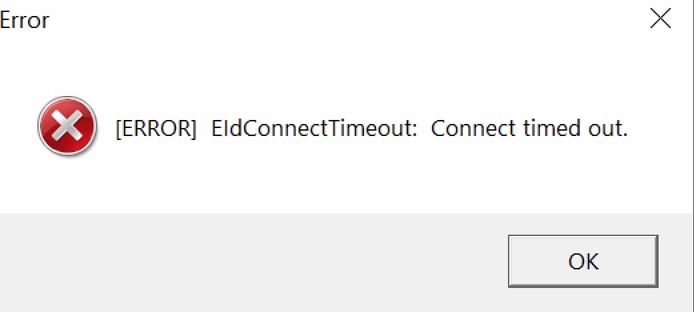
- image.jpeg (26.96 KiB) Viewed 5928 times
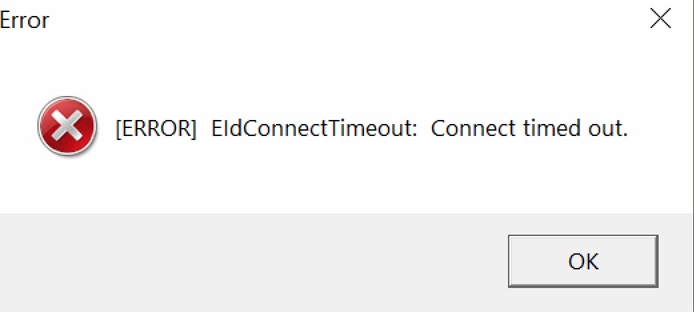
- image.jpeg (26.96 KiB) Viewed 5928 times
Re: Connectivity issues after upgrading to 4.1 (12/25)
Posted: Sat Dec 26, 2020 1:11 pm
by Pauven
Nothing significant changed from v4.0 to v4.1 with regards to this.
If CCC is running, and CMC had the correct PC name for your CCC PC, then firewall issue are the most likely culprit.
Remember that the CCC PC needs incoming access for port 1031. And CMC needs outbound network access.
Re: Connectivity issues after upgrading to 4.1 (12/25)
Posted: Sat Dec 26, 2020 9:49 pm
by klpaint
I just noticed I am getting this error on the server. Maybe this is causing the issue?
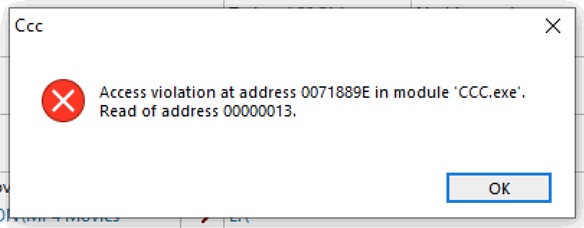
- image.jpeg (32.95 KiB) Viewed 5922 times
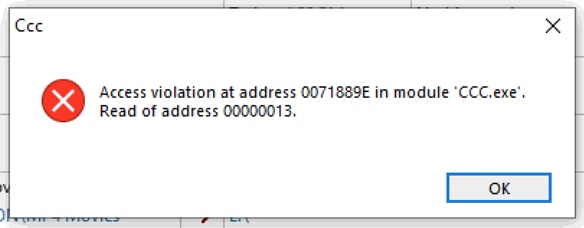
- image.jpeg (32.95 KiB) Viewed 5922 times
Re: Connectivity issues after upgrading to 4.1 (12/25)
Posted: Sat Dec 26, 2020 11:25 pm
by Pauven
That explains why CMC is failing to connect.
I need more context, that error is not enough info. When does it occur? Does rebooting make a difference?
Re: Connectivity issues after upgrading to 4.1 (12/25)
Posted: Sun Dec 27, 2020 11:33 am
by klpaint
Paul,
I think I found the issue in the Client firewall. It seems like the Firewall is creating new entries when CCC upgrades. The first two were enabled (from my fist installation) and the second two were not. What is strange is they look identical (same program, same parms, etc)
Now, with that said, after the change I rebooted Client and Server. I did not get that error on the server again so that could have been it as well. Either way, I am back in action.
Thanks,
Kevin
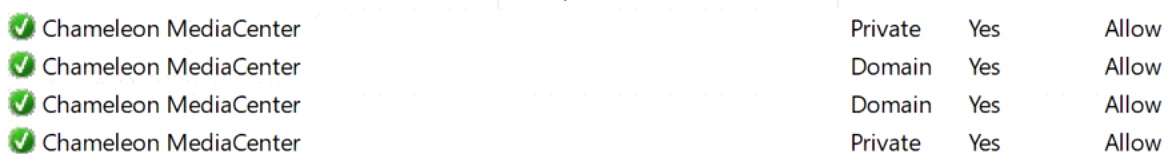
- image.jpeg (45.76 KiB) Viewed 5916 times
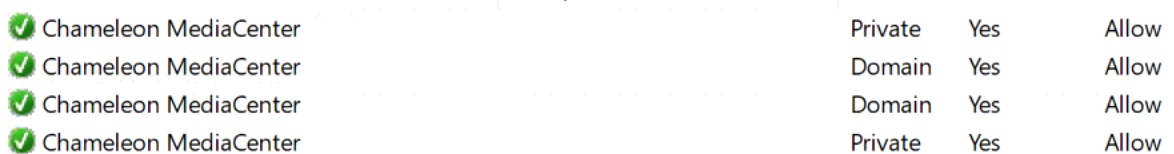
- image.jpeg (45.76 KiB) Viewed 5916 times
Re: Connectivity issues after upgrading to 4.1 (12/25)
Posted: Sun Dec 27, 2020 2:26 pm
by Pauven
It had crossed my mind that the upgrade could have confused your firewall config. I'm glad you determined what is happening.
What firewall are you using, and how did you configure it?
Re: Connectivity issues after upgrading to 4.1 (12/25)
Posted: Mon Dec 28, 2020 11:57 am
by klpaint
Sorry if this is a duplicate, I swore I updated this last night and it doesn't look like it worked.....
I am using the base firewall in Windows (what ships with it). As I migrated I turned them both off to eliminate them from causing issues and I am in the process of turning them back on now that I know everything is working on it's own.
I did find a new issue you might want to be aware of. When I first launch CMC I get the following.
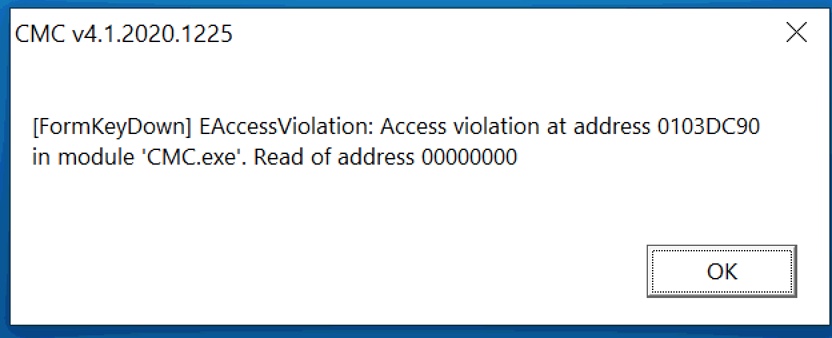
- image.jpeg (57.47 KiB) Viewed 5901 times
If I do a SmartSynch it then works....
I should also note there are no movies listed when it first starts. I click down to get to them and get that error message. I then do a SmartSync (that happens instantly) and everything shows up and everything works.
Thanks,
Re: Connectivity issues after upgrading to 4.1 (12/25)
Posted: Mon Dec 28, 2020 12:01 pm
by Pauven
That's very odd. CMC does a SmartSync when you start it, so having to do it a second time manually makes no sense.
Please enable Debug Logging, close and restart CMC, and send me all the Debug Log files generated.
Re: Connectivity issues after upgrading to 4.1 (12/25)
Posted: Mon Dec 28, 2020 2:13 pm
by Pauven
Thanks for sending over the various logs and requested data.
The good news is that I have a better idea of what is going on. I took your DB copy, and loaded it up in CCC, and immediately generated the Access Violation error you reported earlier:
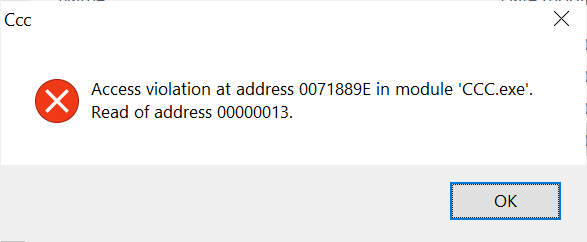
- image.png (9.8 KiB) Viewed 5892 times
I also recognized fairly quickly that the error was being generated by the User Account code. Something is corrupt in the User DB.
That in turn is affecting the data sync from CCC to CMC, which syncs the user data first. Somehow you are starting up without a proper user account, and no titles are showing.
I've seen this in early v4.0 beta testing, and I thought I had resolved the underlying issue that allowed the User DB info to get into a bad state. I'm going to examine your DB further to determine if there is another issue I need to address.
Please sit tight, and do not attempt to correct the issue yourself just yet.
Re: Connectivity issues after upgrading to 4.1 (12/25)
Posted: Mon Dec 28, 2020 3:17 pm
by Pauven
When CCC is first run, before any data has been exported from My Movies, CCC creates a Default User and this is stored in the CCC_MovieDB.bin file.
Somehow, this Default User account is missing in your DB file. I'm not exactly sure how this came to be, but it is an unexpected scenario, and CCC did not react correctly to the missing user account. This caused the Access Violations and I believe the missing covers in CMC.
I've yet to figure out how this happened, but for now I have created a special build of CCC v4.1.2020.1228 that checks to see if the account is missing, and creates it as needed.
I'm posting this in the Prerelease forum, as this isn't a public release. Please download the zip file from the following page, and extract CCC.exe over your current install.
viewtopic.php?f=7&t=415
After opening CCC, you can go ahead and connect with CMC and see if the problem is resolved. You shouldn't need to do any exports in CCC or Syncs in CMC, just launch both and that's it. Please let me know how it goes.