Page 1 of 1
[Added to v7.0] Want to Disable CMC Bubble Notification on Startup
Posted: Sun Jul 16, 2023 3:40 pm
by Manni
Sure, it's not a big deal but I reported it a long time ago; you said it was on your to do list and it will come in a futur build, but it's been a few builds so I thought maybe it slipped through the net.

Here is a screenshot, it pop ups on every start on my Windows 11 HTPC and there doesn't seem to be a way to disable it. It can't be closed with the remote, which means you have to grab a mouse, so not ideal for a HTPC.
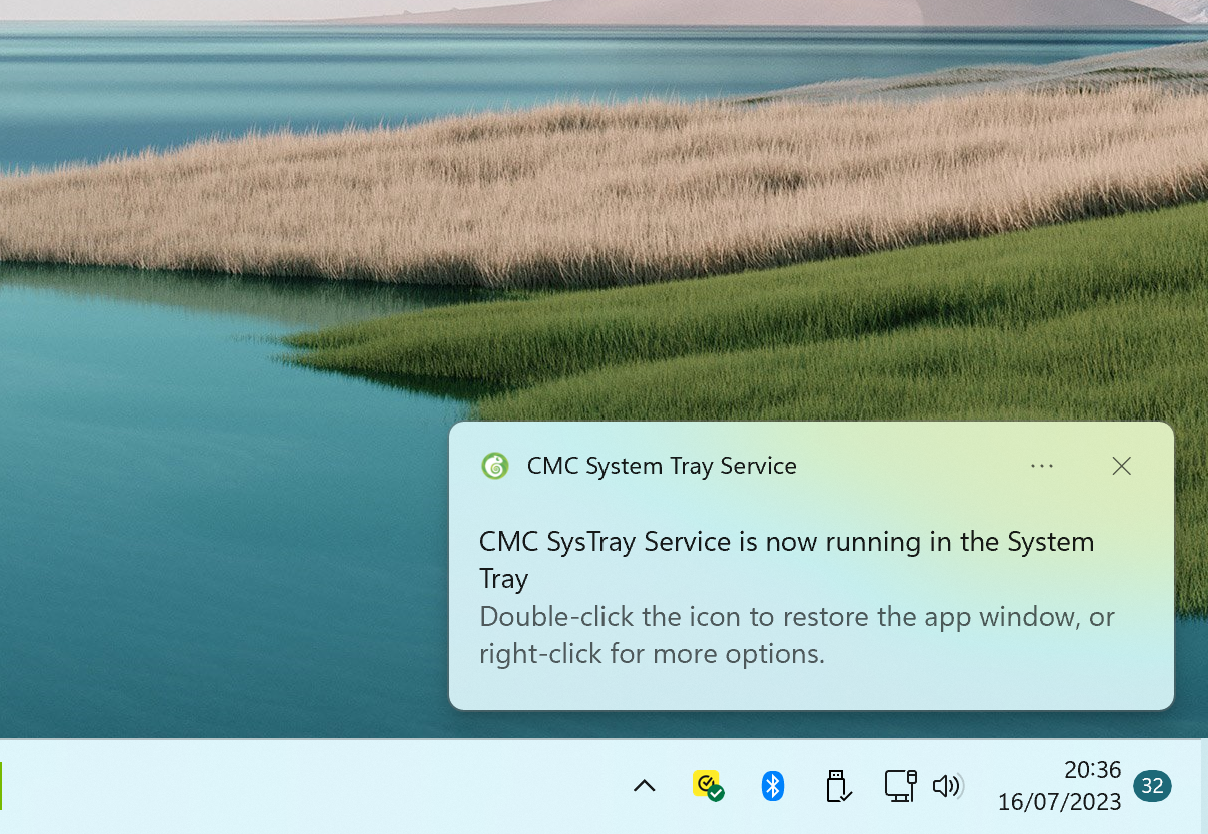
- Screenshot 2023-07-16 203700.png (1.21 MiB) Viewed 6492 times
Re: Want to Disable CMC Bubble Notification on Startup
Posted: Sun Jul 16, 2023 6:42 pm
by Pauven
Thanks for reminding me. Yes, I remember now.
Bubble notifications should be temporary and go away on their own after a few seconds, so I didn't realize it was causing such an issue for you. Perhaps you've changed a Windows setting and it's preventing it from self-hiding?
Regardless, I'll add the option to disable the notification.
Re: Want to Disable CMC Bubble Notification on Startup
Posted: Sun Jul 16, 2023 6:49 pm
by Manni
Thanks, you are correct it disappears after a while. It would be great if we could disable this though. Thanks!
Re: [Added, Version TBD] Want to Disable CMC Bubble Notification on Startup
Posted: Mon Jul 17, 2023 10:04 am
by Pauven
I've added this to the next version. It is configured via the CMC Advanced Remote Mapper config panel:
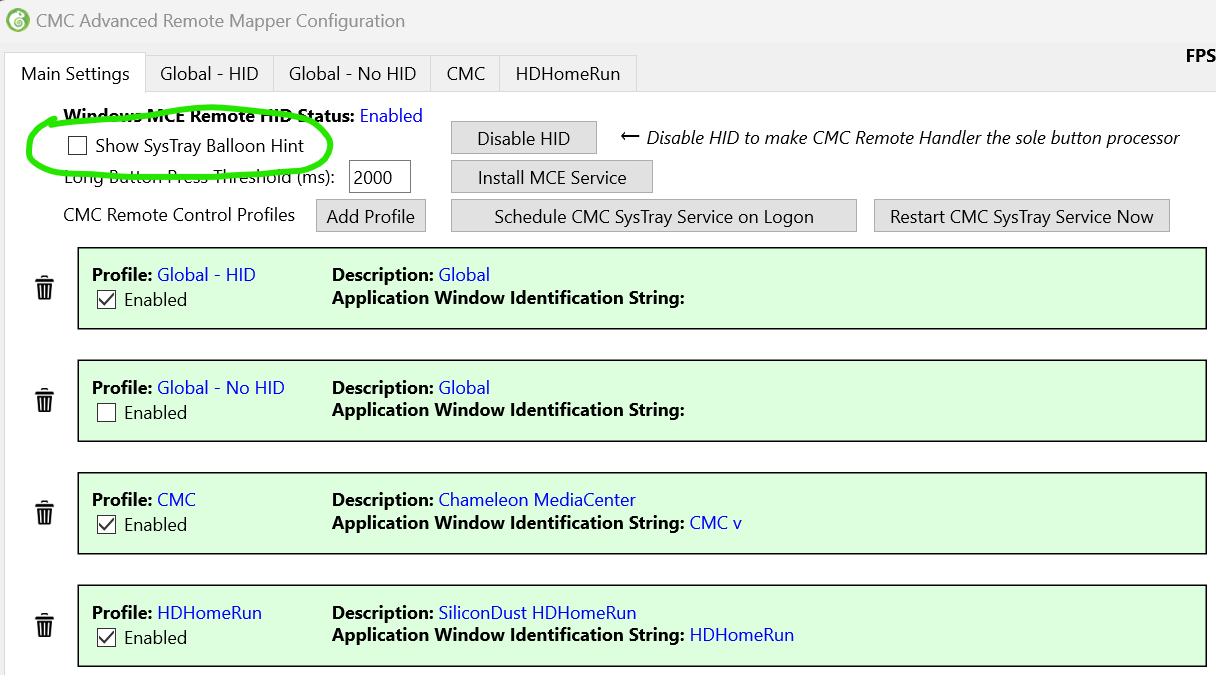
- image.png (75.91 KiB) Viewed 6471 times
Re: [Added, Version TBD] Want to Disable CMC Bubble Notification on Startup
Posted: Mon Jul 17, 2023 10:39 am
by Manni
Perfect thanks!
