Page 1 of 3
[Added to Roadmap] Add new remote "Power" button for PC Shutdown
Posted: Mon Sep 02, 2019 12:00 pm
by Jamie
I would like CMC to have a remote power shutdown button enabled in the CMC Remote button setup.
In "Advanced MCE Remote button mapper", I program the power button to invoke keystroke CTRL + ALT + 9 to run a shortcut to shutdown the PC.
I have a shortcut that initiates the power shutdown. See screenshot.
Could CMC do the same programming?
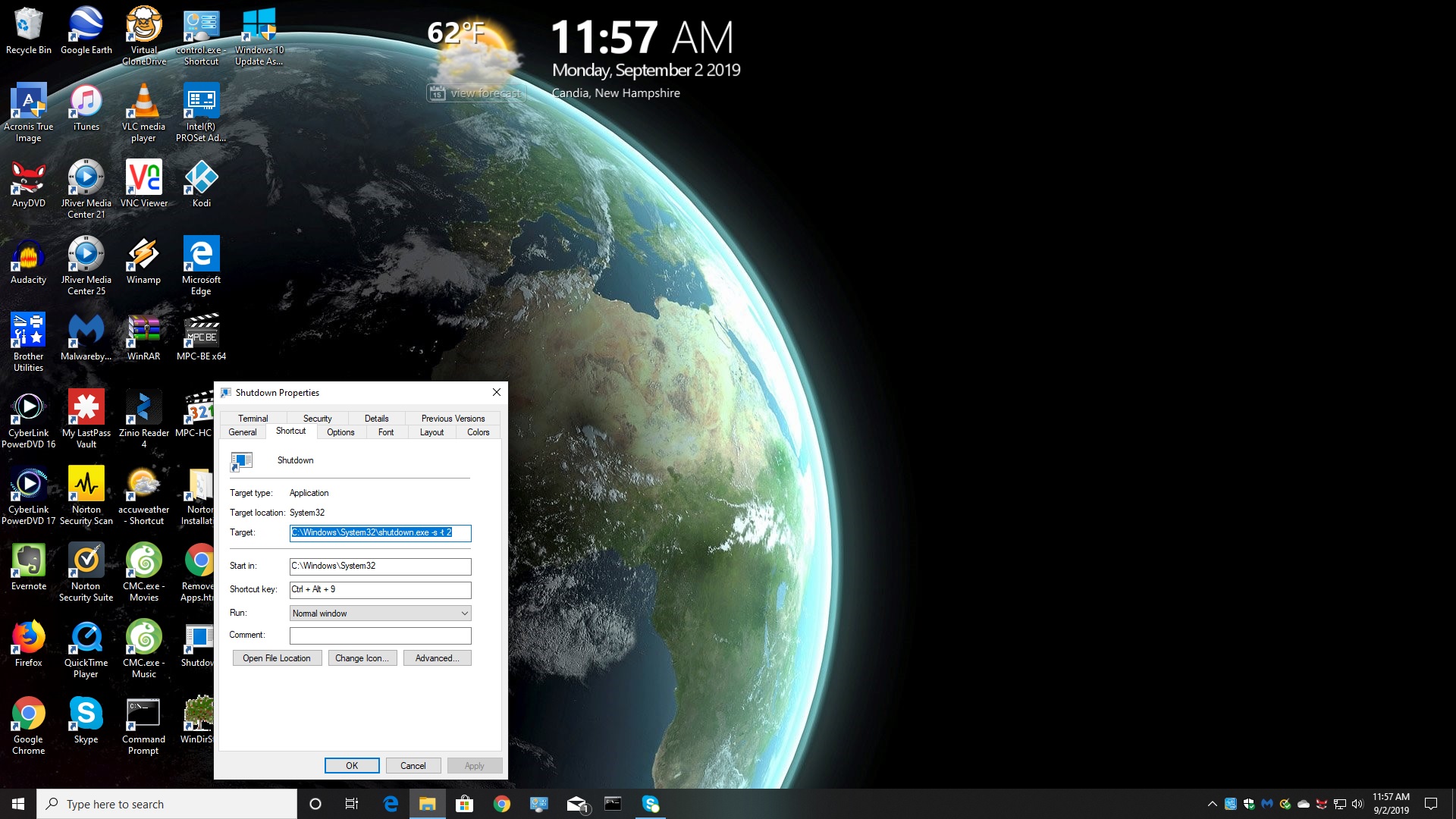
- shutdown.jpg (424.14 KiB) Viewed 9809 times
Re: Add new remote "Power" button for PC Shutdown
Posted: Mon Sep 02, 2019 12:30 pm
by Pauven
I thought that a power toggle button was standard on MCE remotes, and you configure the behavior in Windows' power options.
How is this different?
Re: Add new remote "Power" button for PC Shutdown
Posted: Mon Sep 02, 2019 12:59 pm
by Jamie
The default buttons never worked for me. I've had to program it to shutdown for my power button to work on both of my remotes.
Even yesterday when I reset the mapper to default and programmed the CMC remote buttons my power button would not shutdown the PC.
I noticed that after programming the CMC remote buttons that the shutdown button brought up CMC in Music mode as well as the Music button. I programmed the Music button to work in CMC, but never the power button.
Jamie
Re: Add new remote "Power" button for PC Shutdown
Posted: Mon Sep 02, 2019 1:26 pm
by Pauven
That's very odd.
What remotes?
Re: Add new remote "Power" button for PC Shutdown
Posted: Mon Sep 02, 2019 1:38 pm
by Jamie
Rosewill RC6 and the HP Model -TSGH-IR02
Re: Add new remote "Power" button for PC Shutdown
Posted: Mon Sep 02, 2019 1:40 pm
by Jamie
Just an FYI. These remotes and their power buttons work well with my XBox if that helps
Re: Add new remote "Power" button for PC Shutdown
Posted: Mon Sep 02, 2019 2:37 pm
by Pauven
I wonder if the same issue I described for the 0-9 buttons in the other post (CMC making a backup of the button config and using that for all future changes) is also causing this issue. Follow the steps I outlined in the other post and test again.
Re: Add new remote "Power" button for PC Shutdown
Posted: Mon Sep 02, 2019 3:31 pm
by Jamie
The fix for the numeric keys did not fix the lack of a working shutdown button.
I noticed that for the MCE advanced mapper by default that they use a command "shutdown". This doesn't seem to work for the nucs which I assume is the problem in this case. The keystroke is being sent to the NUC which seems to not know what shutdown means. I map the shortcut and it works fine. For now I am using the mapper program to define the shutdown button and CMC for all the other functions.
Jamie
Re: Add new remote "Power" button for PC Shutdown
Posted: Mon Sep 02, 2019 4:18 pm
by Pauven
Here's what Advanced MCE Remote Mapper shows for my power button - this should be stock Windows 10 values:

- image.png (13.38 KiB) Viewed 9790 times
EDIT: Here's my system settings:
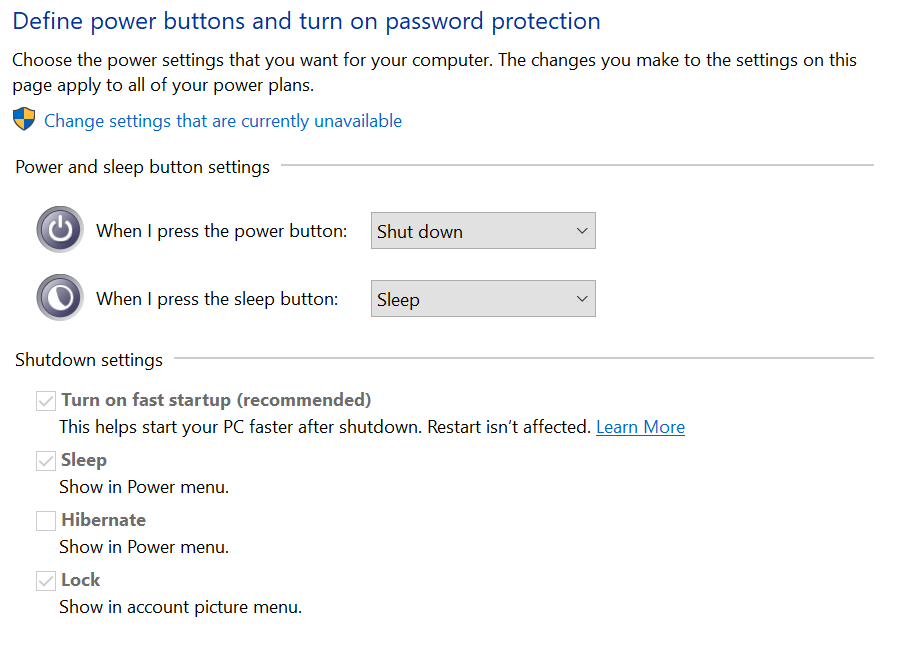
- image.png (41.45 KiB) Viewed 9790 times
Re: Add new remote "Power" button for PC Shutdown
Posted: Mon Sep 02, 2019 4:46 pm
by Jamie
My shutdown setting is set to shutdown. Sleep is not set.
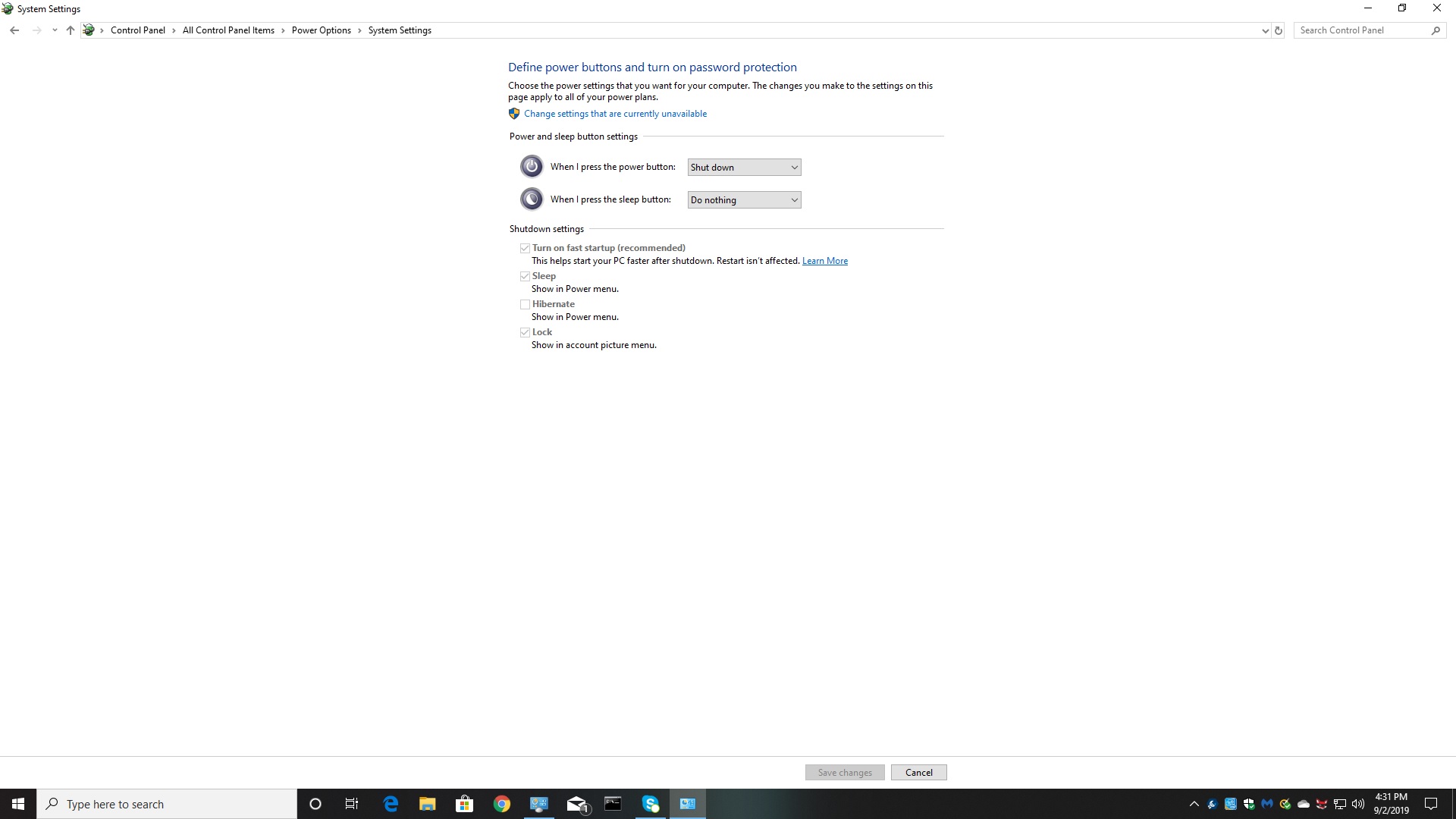
- powerbutton.jpg (130.55 KiB) Viewed 9789 times
My mapper program by default is set to this which does not work.
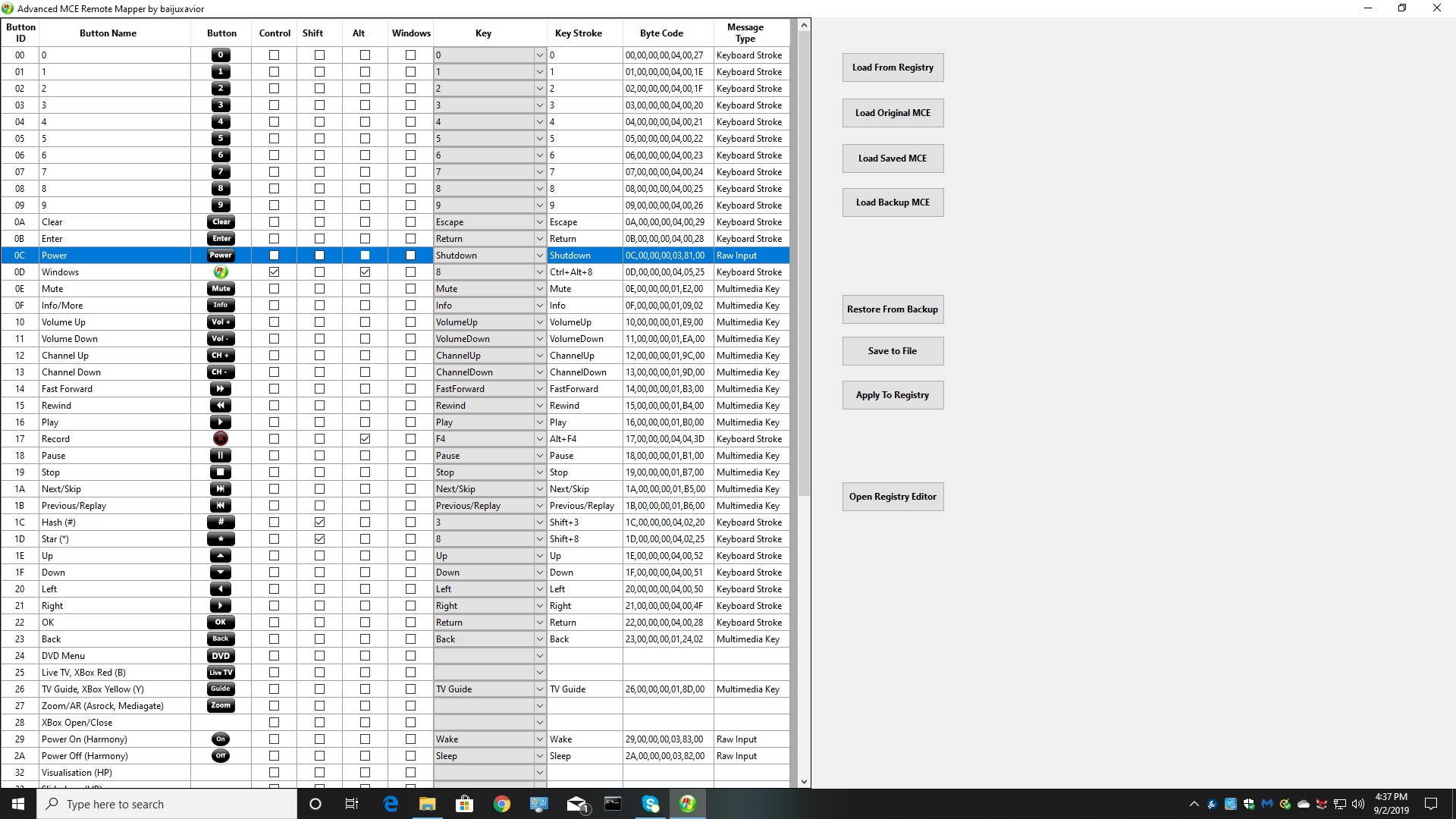
- mapper shutdown.jpg (493.79 KiB) Viewed 9789 times
I set it to this and it works.
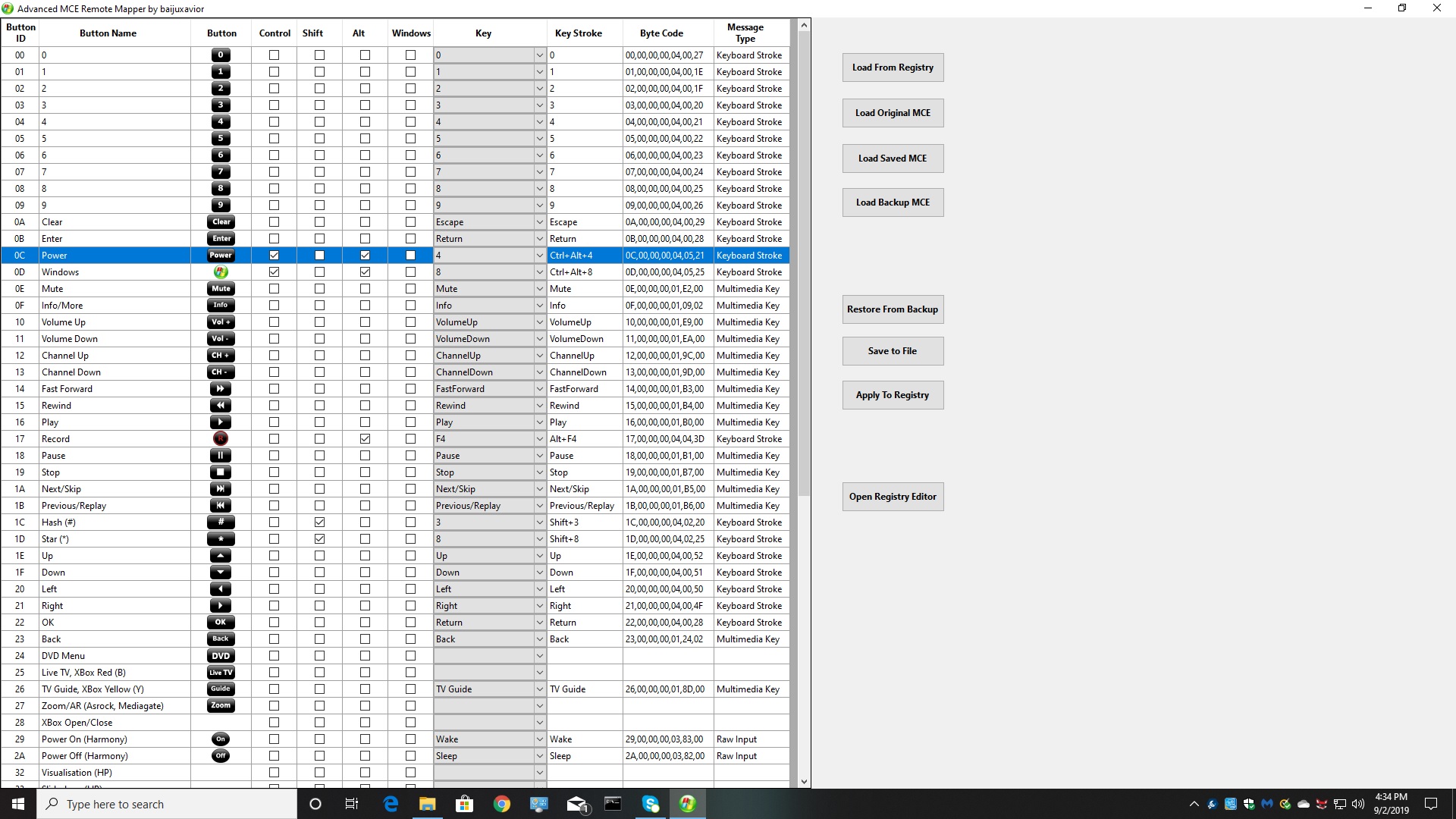
- mapper short cut.jpg (493.49 KiB) Viewed 9789 times
I also noticed that people can set the powerbutton to sleep mode in the mapper. I want my Nucs all the way off when I am done for the night, or day.
Jamie