That "Start here" message is shown on new installs, when the connection to CCC is not configured properly yet the option to use CCC is enabled.
A brief history lesson, CMC can acquire your collection in one of two ways:
1) the old way, scanning media folders looking for playable media and importing individual XML files, typically used with CME to generate those XML files. I do not recommend this, so this is turned off by default, but it is still wanted by some users so I leave this capability in CMC.
2) the new way, CCC using the My Movies API to export your collection, and then syncing that data to CMC
You can only use one of the two methods, not both. So, either folder scanning or CCC, but not both. In your case, you're using CCC, which is good.
On a new install, CMC is set to use CCC, since that is the newer and better method. But it still needs to be configured to work. So in CMC, go into Settings (which is where that message is pointing you), and configure the "Chameleon CentralController" settings.
Mostly, you'll just need to set the "CCC PC Name or IP Address". If your CCC install happens to be running on the same PC, just put "localhost" as the PC Name. Otherwise, put the name of the PC where CCC is running (remember, you should only ever have 1 copy of CCC running for your entire home, each CMC PC connects to that one PC). Here you can see my PC Name is set to "MyMoviesVM", which is the name of the PC where I have CCC running:
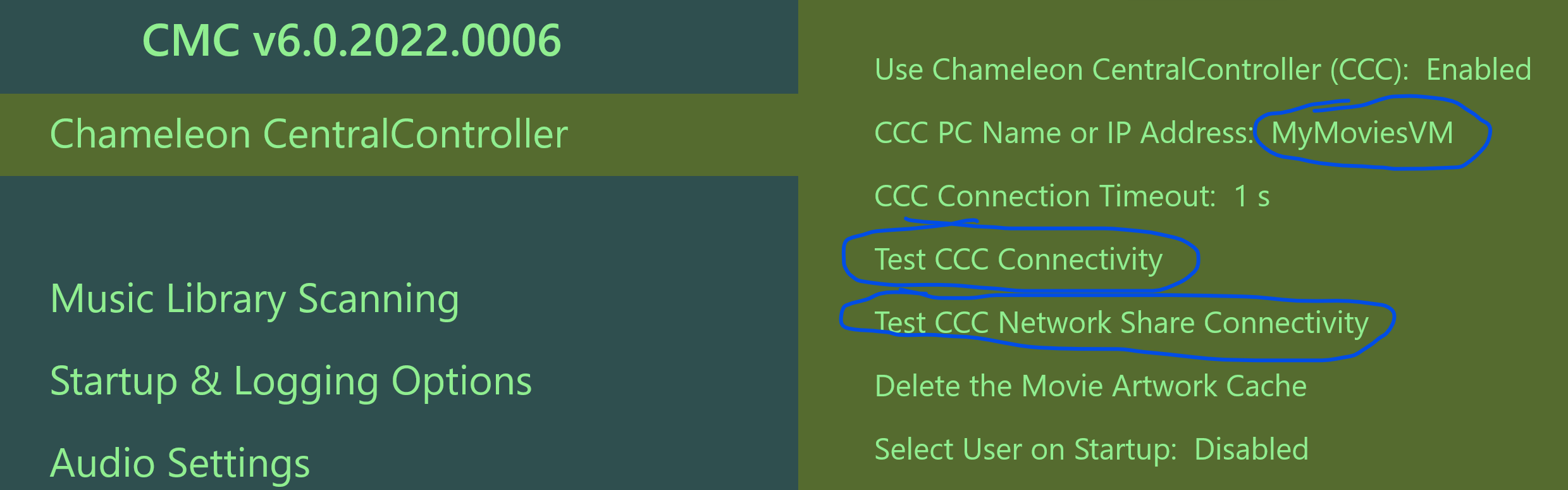
- image.png (153.27 KiB) Viewed 11642 times
Be sure to Save if you make any changes. You'll also want to run both the "Test CCC Connectivity" and "Test CCC Network Share Connectivity" options. The first one verifies that CCC is reachable (of course, make sure that CCC is running when you do this test), and the second one verifies that the network share which is used for DVD artwork is configured and reachable. If either test fails, then either the PC Name is wrong, or CCC isn't running or installed properly, or possibly you have network firewall issues.
I'm thinking you've had all this working in the past, so the above is just a refresher. There are detailed configuration steps here in the forum you can refer to if needed.
Additionally, lower down on the page is a status line that indicates the last time that CMC successfully synced with CCC - this should be pretty recent, if not then that indicates an issue communicating with CCC:
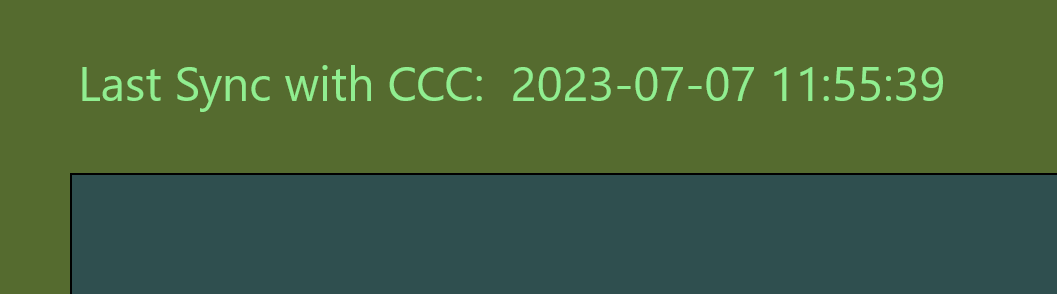
- image.png (12.58 KiB) Viewed 11642 times
One last thought - you recently mentioned that all CMC settings were lost, then you rebooted and then they came back. Your screenshot makes it looks like the settings were lost again. I'm wondering if you perhaps have CMC installed in 2 different folders, and one is configured and one is not, and you are switching between them and getting different results. Just a thought, seems that could explain some of the weirdness you've encountered. You can have multiple copies of CMC (and different versions too) in different folders, and they each run independently. That's helpful when I have users beta testing new versions, they can run it side-by-side with older versions, comparing results. But in general, you should only have 1 copy of CMC installed unless you are doing special beta testing.